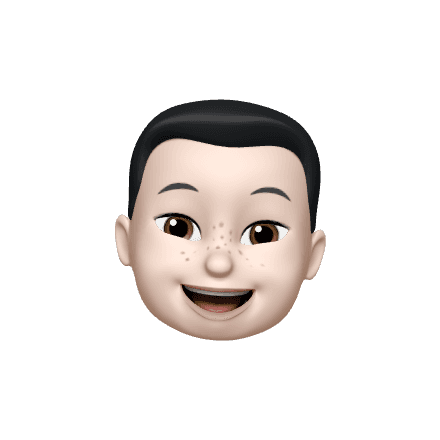LIVE WEBAPP & WEBSITE | 2023
Stardoc - share, sign and track documents.
Overview
Stardoc is a document management application designed to simplify the processes of signing, sharing, and tracking documents.
Objective
The primary goal was to design an intuitive and user-friendly platform that streamlines document management tasks. The key features included:
Document signing and sharing
Tracking and managing document status
User-friendly interface for both client-side and admin-side management
Research
Surveys
To understand user needs and pain points, we conducted a survey with the following key takeaways:
Ease of Use: Users valued a simple and intuitive interface that would minimize the time spent learning how to use the app.
Document Tracking: The ability to track document status in real-time was crucial for users managing multiple documents.
Signing Process: A streamlined signing process was essential, with preferences for electronic signatures over traditional methods.
Collaboration Features: Users wanted options for sharing documents and collaborating with others directly within the app.
Insights from survey
Response rate: 75%
Key metrics:
-85% of users preferred a single platform for signing and managing documents.-90% found real-time tracking a significant feature.
-70% expressed dissatisfaction with existing solutions due to complexity and lack of collaboration tools.
Interviews
In-depth interviews provided deeper insights:
Complexity Issues: Users found existing solutions overly complex and difficult to navigate.
Integration Needs: There was a strong need for integration with other tools and platforms used in daily operations.
User Onboarding: Effective onboarding was identified as a critical factor for user adoption and satisfaction.
Security Concerns: Ensuring document security and privacy was a major concern for users.
Takeaways:
Simplify the user interface to reduce the learning curve.
Implement integrations with commonly used tools (e.g., email, cloud storage).
Develop a comprehensive onboarding process to guide new users.
Focus on robust security features to address privacy concerns.

Design Process - Information Architecture & High Fidelity Designs
My design process for this project, blends Information Architecture and High Fidelity Designs to create intuitive, user-centric experiences, starting with structuring content and ending with detailed, polished visuals.


Usability Testing
Conducted usability tests to gather feedback and identify areas for improvement. The testing focused on:
Ease of navigation and usability of the signing process
Effectiveness of document tracking and management features
User satisfaction with the overall experience
Results:
Satisfaction Rate: 90% of users reported a positive experience with the redesigned interface.
Time to Complete Tasks: Average time to complete document signing reduced by 30%.
Error Rate: Significant reduction in user errors during document management tasks.



Success and Beyond: What We Achieved and What’s Next
From my experience, I’ve learned that focusing on user needs and simplifying processes leads to more effective solutions, integrating with other tools greatly improves the user experience, and addressing security concerns is vital for building trust and satisfaction.